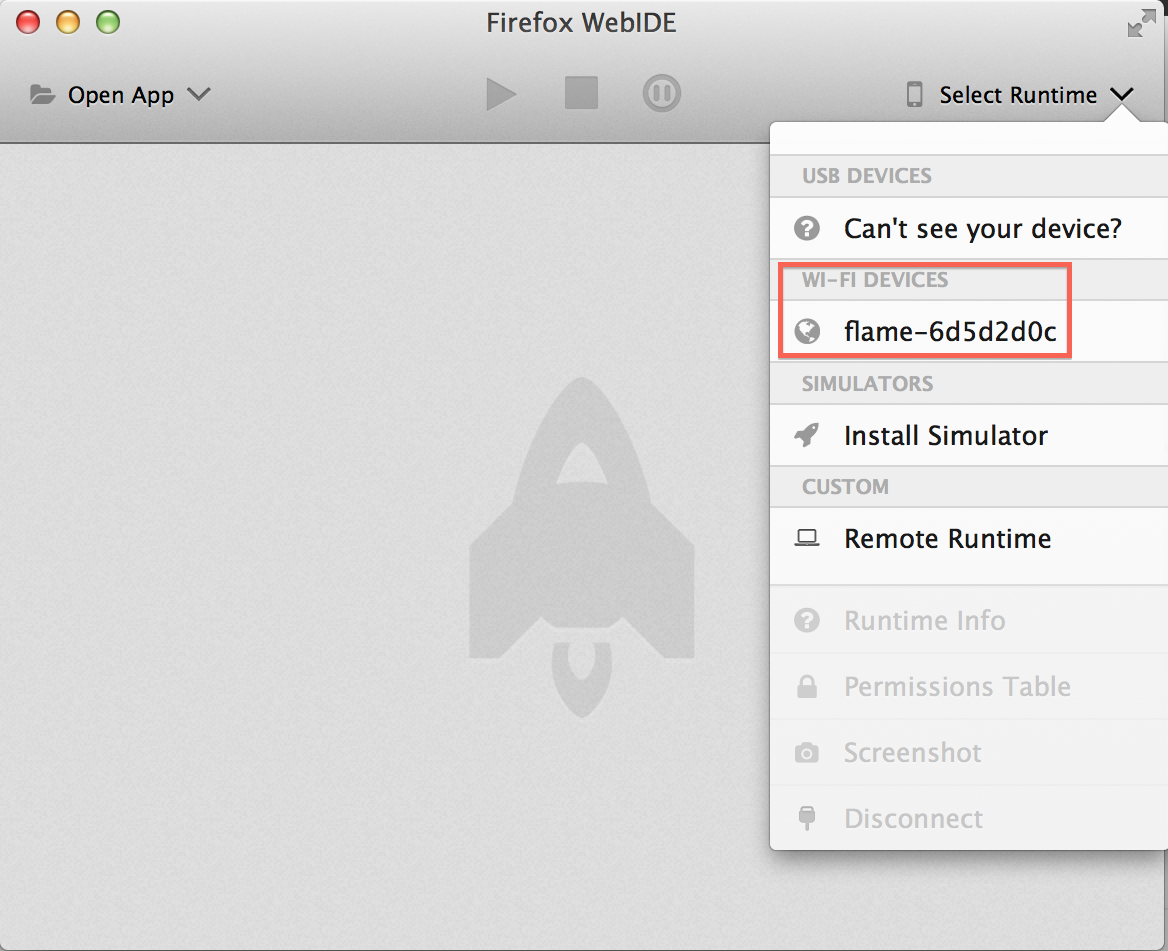Use WebIDE to debug Webapps on device over WIFI
WebIDE over WIFI is default disabled now, but you can enable it in four steps:
-
Turn on the developer menu: connect the phone to your PC via USB and execute
./edit-prefs.shunder B2G folder. Appenduser_pref("devtools.remote.wifi.visible", true);to the end and save the file. -
There will be a
DevTools via Wi-Ficheckbox under Settings/Developer after reboot. Your phone can be discoverable after turn on this option.
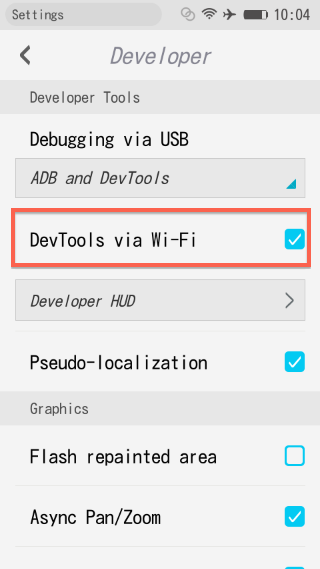
- Turn on the capability on Firefox Nightly: open
about:configand change thedevtools.remote.wifi.scanto true.
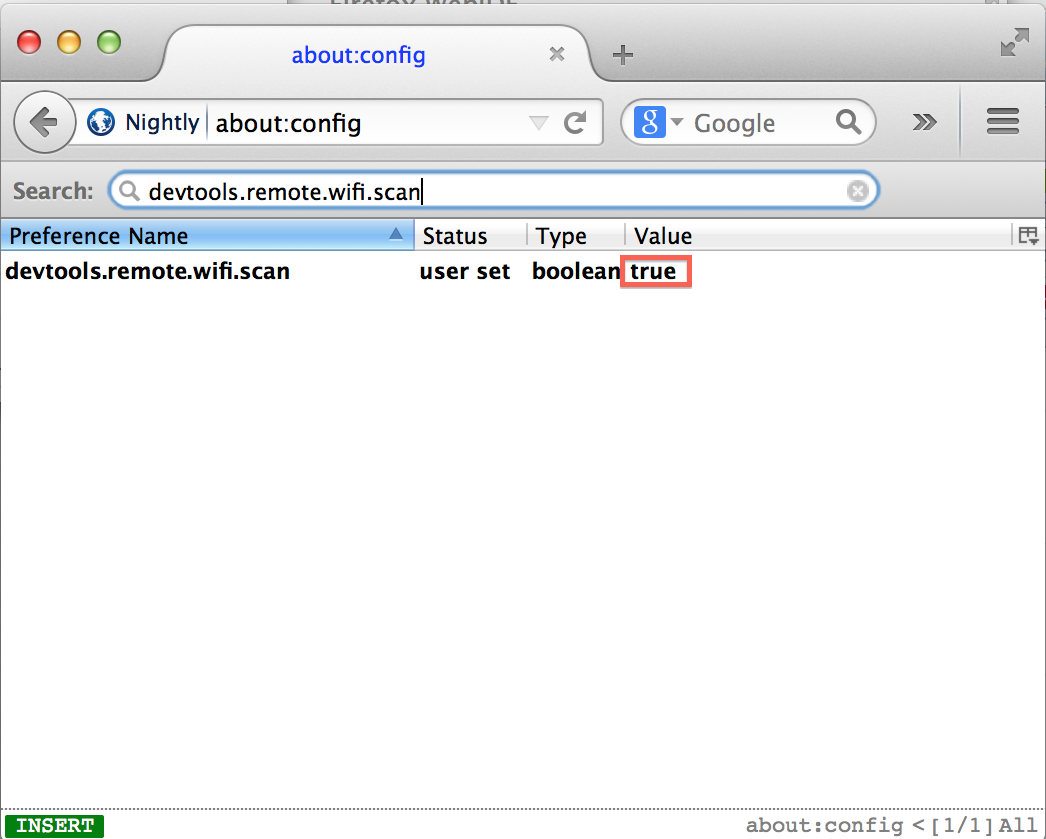
- Open WebIDE and you’ll see
WIFI Devicesin theSelect Runtimemenu. Your device should be appeared under this category if it’s in the same local network.